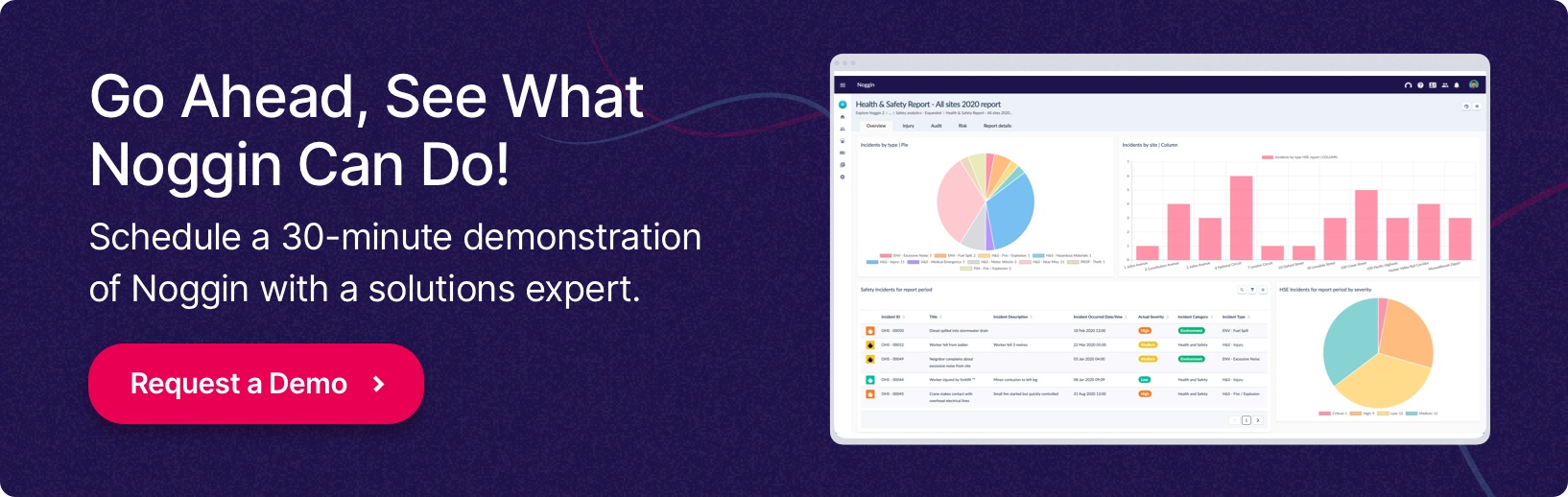Table of Contents
Since the pandemic, companies are taking a more strategic approach to business continuity management. The shift to proactive business continuity is well timed.
As the effects of Covid have abated, numerous other critical threats have emerged, which have required organizations to invest in business continuity resources, such as business continuity software.
These threats include supply-chain disruptions, labor shortages, continuing severe weather events, increasingly sophisticated cyber-attacks, and a change in the compliance environment.
How can business continuity software address the changing risk environment? We lay out the traditional challenges with business continuity, advances in business continuity software, before compiling the seven features to look for when choosing the right business continuity software in this market.
Business continuity management challenges require advanced business continuity software
BCM is in the spotlight now. But it hasn’t always been.
In the past, executive sponsors have been disengaged, instead, delegating responsibilities to middle managers who haven’t been able to garner enough visibility for BCM across the organization.
Advances in business continuity software
Nor did many business continuity software solutions help make the case.
They often contributed to fragmentation. And their lack of user friendliness made business owners less willing to engage in important business continuity activities like the business impact analysis.
Recently, though, things have changed.
Responding to industry challenges, software providers innovated. They used analytics and workflows to anticipate and identify trends as well as prevent situations that may generate interruptions.
Greater process automation of formerly manual tasks helped to improve efficiency and generate significant time savings in response, recovery, and restoration times.
What’s more, the solutions themselves provided greater agility in the implementation of programs, plans, and projects, which, in turn, enabled greater client self-management, self-improvement, and commitment to obtaining results.
Key features to look for when choosing the right business continuity software
Procurers now face a business continuity software market where they can find the right solution for their needs. They only need to know which features to look for.
What are those capabilities? The seven key features to look for when choosing the right business continuity software include:
1. An integrated business workspace
A what? As the name suggests, an integrated business workspace not only manages business continuity but also inter-related solution areas, which have often been siloed off from BCM. Those solution areas include work safety, security, emergency and disaster management, incident management, and risk.
Why does it matter? Well, an integrated platform, by eliminating the need for multiple systems, offers customers a comprehensive approach to business continuity and organizational resilience.
Taking it a step further, the feature enables customers to remain resilient to the volatile business environment by expanding into areas of operation seamlessly while still managing a wholly integrated business continuity management program on a common information foundation.
2. A full range of integration options
Along the same lines, buyers should also look for business continuity software that comes equipped with a full range of integration options. Here, customers should specifically consider integrations that enable them to better detect the early warning signals of impending incidents.
Nowadays, platforms boast Integrations Centers which should signal to buyers that the solution plays well with other resilience-enhancing technologies, through the easy connection and synchronization of data.
Import, export, and API capabilities also ensure that customers can always get their data when and where they need it, and that they can plug in their own systems (e.g., single-sign on, messaging, and mapping) into the platform.
3. No-code designers
What about functionality to get you up and running to plan for continuity quicker? Buyers shouldn’t neglect key features such as no-code designers that will help them create or modify their solutions without a single line of code.
Why does it matter? Such platforms offer responsive user interfaces that enable customers to design forms and workspaces once and then to access the same information and features across desktop, tablet, and mobile. That cuts down on the need for dedicated IT resources.
4. Automation
Once up and running, though, organizations need great features to keep their users engaged and completing business continuity tasks. Here, buyers should look for access to a powerful workflow engine that will allow BC Managers to automate business continuity processes and build their own workflows, including notifications, business rules, approvals, and much more.
Within the broader category of automation, we recommend workflows for the following key BC tasks:
- Automated business impact analysis (BIA) reports, business continuity plans (BCPs), and recovery-strategies’ approval process
- Automated notifications to prioritized business activity owners whenever the Recovery Time Objective (RTO) is changed on a business asset their activity is dependent on
- Pre-configured workflow for incident escalations. Once an incident is created, and the severity changes from Critical, High, Medium to Low, different voice messages, emails, and SMS notifications are triggered.
And once a BIA or exercise is completed, the next one is automatically scheduled, removing the risk the user will forget it.
5. Dynamic planning
Speaking of key BC tasks, they don’t get more central than the business continuity plan.
More companies than ever are developing BCPs. But they aren’t all getting the assist from their products to ensure those plans are readily available and actionable when disruption happens. What then should buyers be looking for?
They should be looking for solutions that function as a plan. That means when customers need to develop BCPs, all the data they have previously entered seamlessly comes together.
Adding to the benefits, multiple stakeholders can more easily collaborate on the plan, as well, enabling better engagement across the organization.
6. Exercising and testing
Plans that are developed must be tested and tested regularly – at least once per year according to best practice and after major business disruptions or upheavals.
Buyers should therefore seek out solutions with relevant exercise dashboards to navigate users through each stage of an exercise, ensuring everyone understands what needs to be completed and when.
From there, the platform’s automation capabilities ensure the correct teams and/or personnel are invited to participate in the exercise and receive regular updates via automated notifications throughout the exercise.
7. Recovery strategies
Successful business continuity is all about incident response, though. So, what incident response automation capabilities to consider, specifically?
Here, we recommend functionality that lets organizations define their recovery strategies and their associated plans and playbooks. These can then be associated with Critical Products and Services and Prioritized Activities.
What’s more, during an incident, the solution should automatically suggest the recovery strategies that need to be activated based on the impacts of the incident.
Rounding it out, business continuity functionality should enable automatically adding associated plans and checklists to the incident.
Finally, after fits and starts, organizations have finally gotten on the business continuity train, as evidenced by the increasing use of business continuity plans.
However, there’s more to business continuity management than planning. And in an age of increased risk, all business continuity capabilities must be working in tandem.
Certain business continuity software solutions can help if you know what features to look for. In this article, we’ve laid out the seven capabilities to look for when choosing the right business continuity software for your needs.
So, what solution has them all and then some? We think Noggin.
Streamlined, integrated, and automated business continuity management, Noggin’s software keeps organizations prepared for adverse events and disruptions and ahead of the curve.
Don’t take our word for it, though. See Noggin in action in a software demonstration.