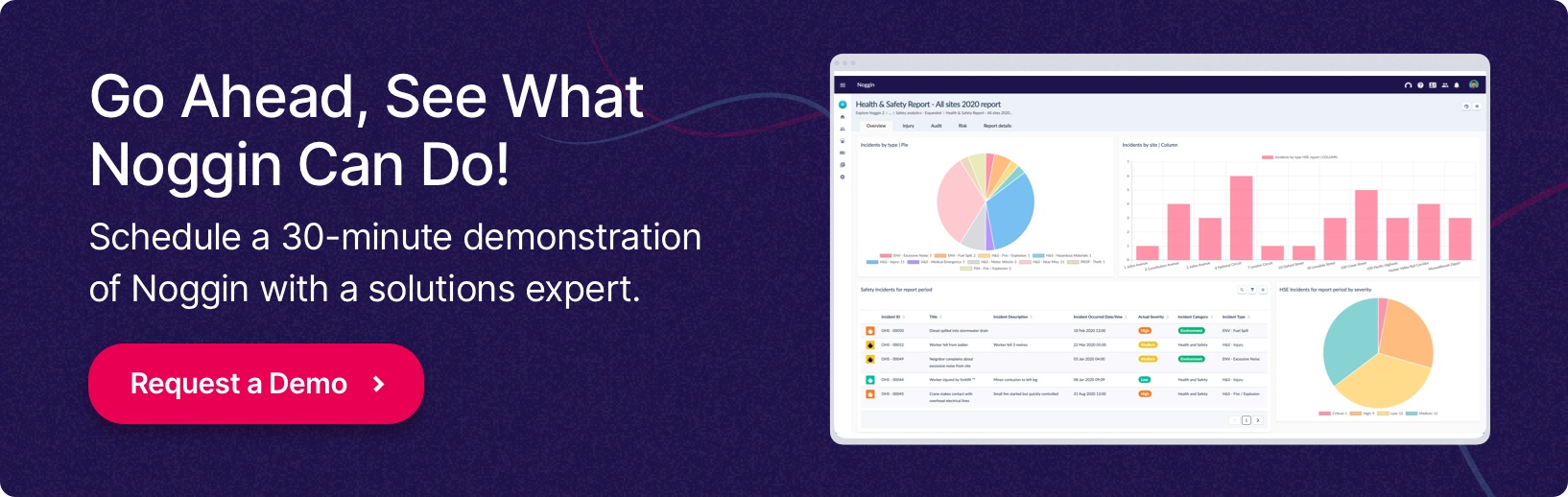Table of Contents
Outside of developing a perfunctory emergency preparedness plan for the business, small and midsize businesses, better known as SMBs, aren’t always laser-focused on emergency response and management. But the sharp increase in critical events means that emergencies are likely to come their way whether SMBs plan for them or not.
What then is one of the most cost-effective ways to manage inevitable disruptions? We’d suggest emergency response software.
Often, though, we hear that only large enterprises and response agencies need emergency response plan software. Nothing could be further from the truth.
SMBs looking to mature their integrated resilience programs are often eager investors in emergency management software, enjoying the benefits that flow from those solutions, accordingly.
However, not all SMBs know that such solutions exist; and fewer still are aware of the precise benefits they can get from investing in emergency response software to digitize business continuity and emergency planning.
And that’s why we wrote this article, to first articulate the SMB rationale for deploying emergency response software systems, then explain the benefits of these solutions, before finally laying out the steps to take to implement emergency response planning software at your SMB.
Why SMBs need to implement emergency management software
So, why now?
Well, the short answer is whether you’re an SMB or a large enterprise, you’re liable to be required by law to maintain a business continuity emergency response plan, a collection of resources, actions, procedures, and information that are developed, tested, and held in readiness for use in the event of a disaster or major disruption of operations.
That plan, often bearing different names depending on the jurisdiction (e.g., business continuity plan, business emergency plan, business emergency action plan, or simply emergency preparedness plan for business,) simply helps an SMB maintain essential functions after a disaster or disruption. The larger benefit of having a business continuity plan, though, is that it serves to minimize the impact of a disaster and help the organization return to normal operations as quickly as possible.
The only problem is that the plan itself tends to be a static document, created by a team, then stored either in a physical binder or a digital document management system. In the event of an actual incident, the plan remains physically inaccessible to the responders who’ll need to follow it.
Having relatively inaccessible plans might have worked in the pre-Covid, pre-mass remote working days, when incidents and emergencies were rarities. Just look around now, though, critical events are anything but uncommon these days.
Severe weather events, for one, are on the dramatic upswing. Insurance broker Gallagher Re concluded that there were nearly 60-billion-dollar weather disasters in 2024 alone – the highest-ever number of insured billion-dollar weather disasters, beating records only set the year before and in 2020.
For SMBs, failure to adequately prepare for such disasters is a kiss of (business) death. Indeed, a staggering 40% of SMBs never reopen after a natural disaster, and an additional 25% reopen but fail within a year, according to the Federal Emergency Management Agency (FEMA).
Of course, severe weather events aren’t the only critical incidents SMBs could use emergency response software to prepare for; the longer list includes:
- Cyber-attacks
- Power outages
- Incidents of workplace violence
- Fires
- Supply-chain disruptions
- Labor stoppages
Benefits of emergency response software for SMBs
How exactly does emergency response planning software help, though? Rather than maintaining plans in a binder (physical or digital,) the software deploys emergency business plans at the point of a crisis alongside their in-built checklists. That way SMBs get the benefit of saving time by using prepared tasks and checklists to begin the response sooner and recover faster.
Emergency response plan software also documents logs and timelines related to incidents, so that decision makers at the SMB can maintain a high level of visibility and accountability during and after the response.
Further benefits of emergency response software for SMBs include:
Responding swiftly and confidently to all hazards
Time is of the essence when responding to an incident – any incident. And given the stakes, SMBs feel that time crunch more acutely than their enterprise peers. Emergency response software accelerates the pace of the response. SMBs can leverage software functionality for swift team activation, resource assignments, and notification workflows to ensure response teams are well equipped, informed, and up to date with the latest available information as the incident unfolds.
Boosting situational awareness through collaboration
Deftly responding to an incident requires high levels of situational awareness, in other words, having the ability to collect the correct information, analyze it, and project what will come next, so the appropriate actions can be taken. SMBs might not have all of the situational awareness tools at their disposal as their better resourced enterprise peers do. But with emergency response software, they don’t have to.
That’s because the emergency response plan software itself serves as a single source of truth for data and information gathering, which increases the situational awareness of SMB responders. Using emergency response software systems lets SMBs receive updates directly from responders or the public through simple data collection methods, including public and offline forms.
Communicating effectively when moments matter
Another attribute of effective emergency response is communication. Emergency response software can help there, too. With the software, SMBs can communicate important information quickly and easily, whether via email, SMS, voice message, push notifications, or within the app itself.
How’s that? Well, the emergency notification system software allows for single or bidirectional communication, ensuring SMB command has full control of the flow of information during an emergency.
Tips for implementing emergency response software in your growing SMB
Sounds great, but I don’t have the time or staff to implement complex software. We often hear that objection, too. Our reply: although SMBs rarely have the extra IT resources to expend on a protracted software implementation, they don’t have to if they follow these emergency response software procurement and implementation strategies:
1. Opt for out of the box
One of our first tips for implementing emergency response software is to opt for a vendor that provides SMBs with a comprehensive database of preconfigured templates and workflows. In simpler terms, look for a solution provider that offers best practices out of the box, so you can grow your emergency management program with a library of solution templates based on ISO standards and aligned with best practices.
2. Make sure it’s configurable
A second tip we’d offer is easy configurability. One of the bug bears of the emergency management software space is too many solutions that take eons to configure to an individual organization’s specifications. SMBs don’t have that kind of time – quite frankly, no one does. Luckily for them, they can go with flexible, drag-and-drop emergency response software platforms to easily customize the solution to truly reflect the SMB’s individual needs and preference.
3. Think next-generation functionality
With fewer resources to expend on incident response, SMBs also have to carefully consider functionality. So, a final tip we’ll proffer is think next-generation capabilities. Certain solutions come equipped with powerful workflow and automation engines that streamline and simplify an SMB’s resilience processes, helping them to respond more efficiently to disruption.
Finally, SMBs might think emergency response software isn’t for them. But the rise in the number of consecutive and concurrent crises suggests they should reconsider that preconception.
What’s more, easily configurable, workflow platforms like Noggin give SMBs all the information and tools needed to manage any incident. The business case writes itself.
Don’t just take our word for it, though. Request a demonstration to see Noggin in action for yourself.