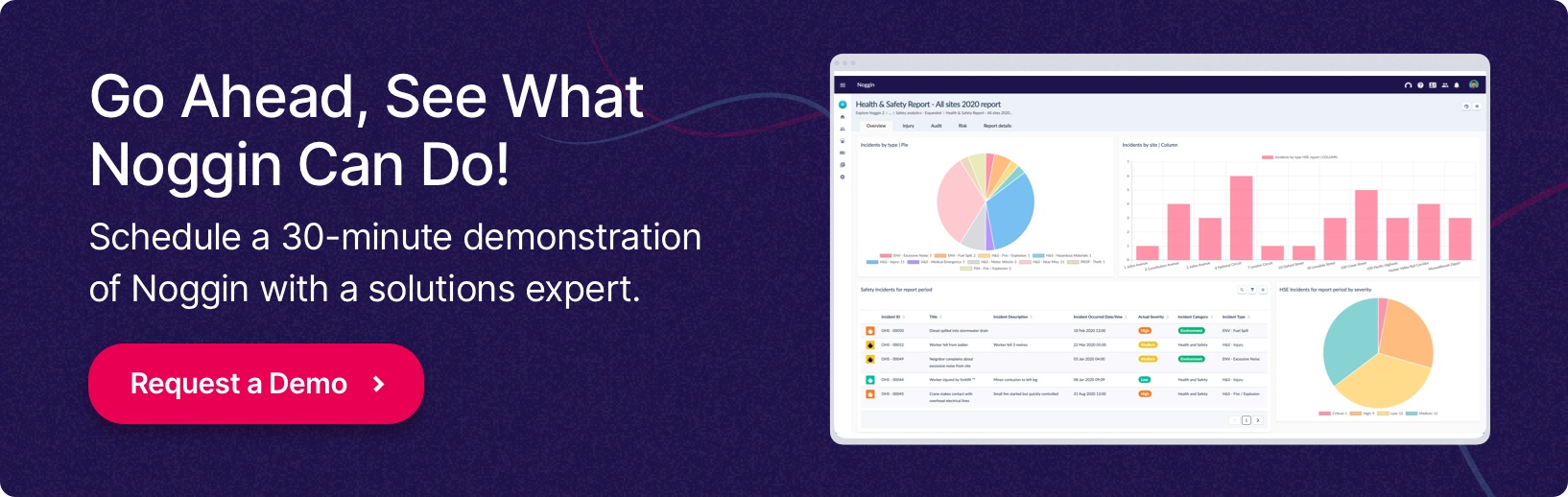Request a Demo
Fill in the form below and we will contact you shortly to organised your personalised demonstration of the Noggin platform.
Meet Noggin
An integrated resilience workspace that seamlessly integrates 10 core solutions into one, easy-to-use software platform.
The Noggin Platform
The world's leading integrated resilience workspace for risk and business continuity management, operational resilience, incident & crisis management, and security & safety operations.
Industries
Explore Noggin's integrated resilience software, purpose-built for any industry.
Article
Noggin Business Continuity Software FAQs
Noggin
Business Continuity Management
Updated March 25, 2024
Table of Contents
Noggin Business Continuity Software FAQs
There are a lot of moving pieces when it comes to buying software, especially enterprise-grade software like Noggin.
We know you may have questions since we’ve heard a lot of them. That’s why we’ve compiled some of the most asked questions in this FAQ about Noggin’s business continuity software.
Here they are:
User experience
Is the platform easy to use?
Noggin’s user experience is unparalleled in its ease of use.
To provide a pleasant user experience and drive greater engagement, the solution itself requires minimal training (to allow quick use) as each section is designed intuitively, with visual cues, in-dashboard guides, assistant text in fields, and on-screen help.
For its part, the Noggin Business Continuity solution includes easy-to-use and easy-to-manage processes for business impact analyses (BIAs), quantifying risks, and developing business continuity plans (BCPs).
The business continuity systems I’ve seen out there are too document centric. How is Noggin different?
Noggin is deliberately different to traditional business continuity systems, which take a document centric approach to recording data. We have found that that approach too often leads to static data that becomes quickly outdated, poorly referenced, difficult to find and use, ultimately resulting in poor effectiveness and limited ability to respond to disruptions.
Instead, with our solution, we provide an online workspace for business continuity and resilience planning and disruption response.
How does Noggin help my team be proactive and prepared?
For starters, exercise dashboards navigate users and their teams through each phase of an exercise, ensuring everyone understands what needs to be completed and when. From there, the platform’s automation capabilities ensure the correct teams and/or personnel are invited to participate in the exercise and receive regular updates via automated notifications throughout the exercise.
Once the exercise is activated, all users can easily see what type of exercise is being
completed. And based upon the affected assets/activities, the recovery strategies required for the affected assets will automatically be populated for the team.
Built-in communication and collaboration tools, e.g., chat, email, SMS, and voice messages,
then, make it easy to collaborate in real time, better coordinate responses, and keep everyone informed.
We also have a feature called What-if scenarios. These are hypothetical situations or simulations that organizations can create and evaluate to assess preparedness for various disruptive events or disasters. Once a what-if scenario is defined, the software can simulate the impact of the event on various business functions, assets, and processes, as well as report on any recovery gaps. This analysis helps organizations understand how different scenarios may affect their operations, financials, and reputation.
Does the system highlight any critical activities, processes, assets, and resources lacking recovery plans and strategies as well as untested recovery strategies that might put our business in jeopardy?
Yes! This functionality comes out-of-the-box with Noggin.
If we buy, how do we ensure Noggin will be the go-to place for all our employees working in organizational resilience?
Noggin allows organizations to manage any crisis event, which enables organizations to replace multiple systems with one comprehensive, highly scalable platform.
To that end, the platform contains hundreds of pre-built templates for all aspects of integrated resilience. Drawing on Noggin’s 15-plus years of industry expertise, the Library contains templates for forms, dashboards, workflows, lists, communications, and more.
How do you guarantee that the process of maintaining plans and having them reviewed won’t be too time consuming?
Maintenance of plans within Noggin is simple and intuitive. And tasks within plans can be allocated to individuals or teams for completion as well as marked for completion, blocked, in progress, etc.
If we buy, how do we ensure Noggin will be the go-to place for all our employees working in resilience or managing crises?
Noggin allows organizations to manage any crisis event, which enables organizations to replace multiple systems with one comprehensive, highly scalable platform.
To that end, the platform contains hundreds of pre-built templates for all aspects of integrated resilience. Drawing on Noggin’s 15-plus years of industry expertise, the Library contains templates for forms, dashboards, workflows, lists, communications, and more.
How will the system assist our users, especially business unit owners, by quickly identifying and tracking critical dependencies between business activities and supporting assets or suppliers?
Noggin provides the ability to link business activities, assets, suppliers, teams, locations, or any other object within the system that contributes to activity, so that they can be immediately referenced.
A major advantage of this approach is the ability for any change to those items to automatically be applied throughout the system. That means changes to a metric like maximum tolerable outage (MTO) can immediately be understood in terms of the activities it jeopardizes.
What’s more, Noggin allows links to run in any direction. For example, a supplier who contributes services used by a range of activities can be viewed in terms of the activities their disruption can impact.
Automated, two-way linkage of this kind provides a substantial productivity boost over manual systems, while instantly highlighting any gaps or misalignments that emerge from a change.
Finally, Noggin facilitates collaboration and engagement to better define and manage an organization’s critical products and services, effectively maps all dependencies end-to-end, sets and tests impact tolerances for disruption, and consolidates data to provide full transparency into the scope of an organization’s operational resilience program.
Standards compliance
Is your system in alignment with ISO 22301, including corrective actions and management reviews?
Yes - Noggin is aligned with ISO 22301.
Tasks and actions can be tracked by the system which raises reminders and escalations when actions approach or pass their due date.
Tasks and actions can also be scheduled on a periodic basis using workflows.
Noggin includes workflow capability for approval and review phases, allowing for multiple users to work on elements of a task or plan and have one or more reviewers or approvers.
We have also developed prioritized activity reviews.
Users can now conveniently send a prioritized activity review directly to the activity owner's email address through a workflow. Activity owners are then guided through the activity review process using Noggin’s powerful workflow engine.
The resultant seamless and quick process helps to increase engagement with BC responsibilities, by empowering activity owners to efficiently review their own activity data, make necessary adjustments, and provide prompt approval.
I’m worried about security. Are you accredited to ISO 27001?
We are, too. That’s why Noggin is ISO 27001 certified.
Document review
We’d like to automate the document review process. How can Noggin help?
Document review can be fully automated using Noggin's workflows. When actions are required, such as expiry of a document, notifications can be triggered with no input required from users or admins, so that document owners can update their documentation within specified timeframes.
How does the system track approvals to ensure changes are approved before they are released?
Noggin includes approval processes for plans, assessments, and other components of the system. It also has additional configurability to include approvals for any element of the system, including both multi-stage and multi-stakeholder approvals.
How does the system track updates to documents and share these with relevant personnel?
Noggin stores operational plans, assessments, analyses, and other BC data natively within the system, allowing inbuilt notification and/or approval as items are updated.
Plans
How will the system track and review the development of BIAs, BCPs, contingency plans, and recovery strategies across our entire business?
Noggin's Business Continuity solution will allow your organization to track and review BIAs, BCPs, plans, and recovery strategies across your entire organization.
This includes:
- Dashboards, forms and workflows for business impact analyses to track process
- Registers of critical business activities, recovery strategies, sites, systems, risks, insurances, roles, and responsibilities
- Tracking and scheduling of disruption exercises for core business activities to adhere to ISO 22301 guidelines and maintain a state of readiness
- Identify activities and processes that have critical dependencies on third parties or staff
- Monitoring dashboards and profiles, including views for Business Continuity Managers, Executives, Unit managers and functional team members
If you’ve got any more queries, we’re all ears. Just request a demonstration and one of our helpful Solutions Experts will answer your questions promptly.