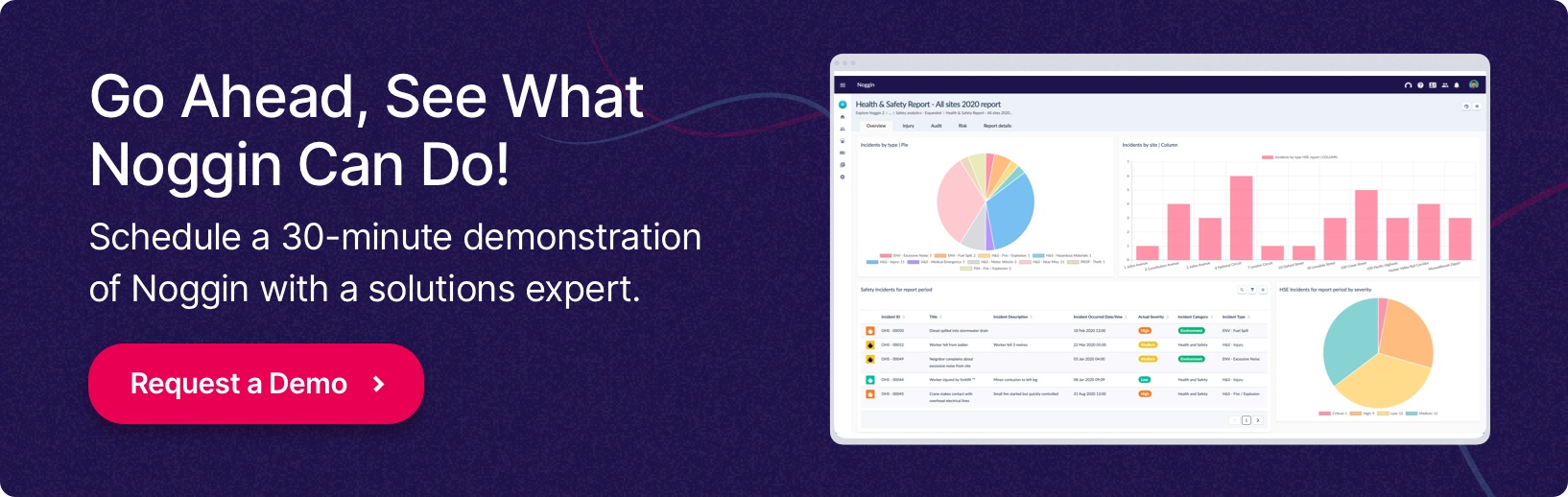The dashboards in Noggin 2.0 are analytical tools that combine and visualize data to uncover insights about your organization, and inform the important decisions you need to make every day.
Dashboards provide real-time results by aggregating and extracting value from the information in Noggin 2.0, making it quick and easy to assess the various aspects of your organization, team, compliance, or current situation, and identify if something is wrong.
This also helps you to adopt more sustainable decision-making processes and avoid the consequences of short-term focus, particularly in high-risk environments.
There are various benefits to using dashboards to gain insights in your organization:
- Assess important metrics and key performance indicators for better decision-making and situational understanding, while reducing data analysis and reporting time.
- Simplify and expose information, making it easy to draw conclusions and make decisions.
- Adapt quickly to changes, incidents, risks, regulations, and more.
- Implement smarter decision-making processes and improve decision-making.
- Track your organization’s progress and success against organizational goals, compliance requirements, and other outcomes.
Noggin 2.0 has an extensive library of dashboards tailored to providing different types of information, such as operational and situational to help you know where you stand at any given time, analytical to identify trends and make better decisions, and strategic for executive decision makers to track the performance of your organization in managing incidents, risks, compliance, and more.
Noggin 2.0’s dashboards are interactive with features such as filters, charts, tables, situational maps, and web feeds. You can also export or print information, navigate to explore the data, or edit data directly from a dashboard. The dashboards are also versatile, enabling you to view the data that best suits your needs, monitor situations, and key metrics, and easily understand and explain the data represented.
Some key dashboards in Noggin 2.0 that help inform the important decisions your organization may be faced with are:
- Noggin Safety - Safety Executive dashboard
Access executive reports and monitor current incidents, observations, engagements, and actions, with metrics across severity, type, and the number of days open. View a trend of the number of events that occur each day and what time of day they occur, as well as all events to date. Then dive deeper with a breakdown of trends per type. Expand your situational awareness with live web feeds, such as work safety announcements and weather maps. - Noggin Security - Security Manager statistics and reporting dashboard
Generate security reports and assess security trends, track the number of incidents and patrols by type, compare the number of patrols and incidents per month, and view the number of incidents per organizational unit over time. Quickly access current security breaches, investigations, incidents and more. Gain key insights to the number of visitors and tours, lost and found property, and shifts and patrols at your sites each month. - Noggin Emergency – Emergency Operations Centers dashboard
Get an overall picture of operations for your EOCs, including their activation levels and possible impact of this to other EOCs in the surrounding area. Quickly access active incidents and assess the possible impact of multiple incidents based on their location, and monitor exercises to see how ready your organization is to respond to critical events. Gain insights to the number of incidents your organization responds to each month and assess these by type and responsible EOC. - Noggin Continuity - Business Continuity Executive dashboard
Gain insights to how your organization is preparing for and responding to disruption and the associated impacts. Analyze prioritized activities, business impact analyses, reports, and recovery strategies for your business units. Understand your organization’s current situation with quick access to incidents where prioritized activities are affected, and see how ready your organization is to respond to critical events by analyzing the outcomes of exercises. - Noggin Crisis - Crisis Executive statistics dashboard
Assess the number of incidents that occurred per month and per month by type, gain situational awareness and quickly access current incidents and exercises.
Interested in taking a closer look at the dashboards available in Noggin 2.0? Request a customized demonstration here.