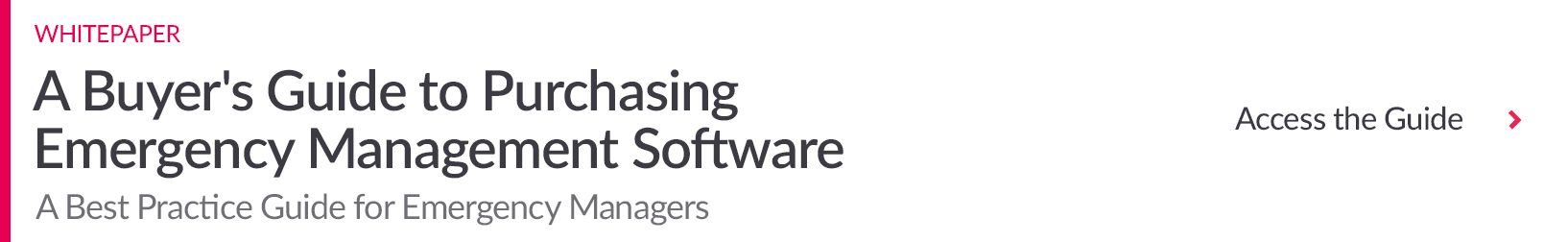The value of an emergency management software tool
The number of emergencies seem to increase yearly. So too do their financial costs.
Just in 2021, the NOAA Centers for Environmental Information (NCEI) released its billion-dollar disaster report, showing that the year came in only second to the years 2020, 2017, and 2005 in terms of number of disasters (20) and associated costs (USD 145 billion).
Private organizations, public agencies, and non-profits, alike, all have clear financial incentives to invest in the requisite emergency management software platforms needed to stay safe, avoid property damage, and recover quickly from calamites.
These platforms, far from being a financial burden, serve to implement best-practice emergency management strategies, thereby lowering overall costs. The right platform can, indeed, put money back, by expeditiously implementing emergency management interventions that eliminate expensive deficiencies before disasters occur.
But what emergency management software capabilities matter? These are the five key features to look for in an emergency management software tool.
Situational awareness across all relevant locations
Organizations get the best bang for their buck from emergency management software platforms that provide situational awareness across multiple locations – not just one.
What do these platforms have in common? They help to create a common operating picture to maintain situational awareness via field personnel updates, GIS feeds, data import, email, and social media. And they do so, thanks to the following capabilities:
- Display information on comprehensive dashboards and incorporate additional tools from across the internet at any time.
- Monitor and evaluate essential services, e.g., tracking the latest Community Lifeline status or any other key metrics.
- Oversee critical infrastructure with dedicated tools such as crowded place and impact assessments.
- Identify at-risk areas and facilities both before and during incidents.
Speedy activation
Time is also lost (and costs increased) without speedy activation of emergency management personnel. Organizations, though, can avoid the expense, with emergency management software platforms that enable emergency operations centers to be stood up quickly, providing interfaces fully tailored to the role and level of the user.
These platforms also help teams get a head start by activating emergency response plans with role responsibilities for multiple Incident Command System (ICS) positions, action plans for multiple roles and stages of the planning “P,” and more.
Frontend workflows to support key tasks
New users are often cycling into emergency operations during incidents. Many of these users interact with the emergency management system. Poor user experience only makes training them that much harder. The higher training lift, the more money spent.
On the other hand, improved user experience lowers the training cost. What’s a meaningful driver of improved user experience? Frontend workflows come to mind.
That’s why emergency management software platforms should boast frontend workflows that support key emergency response tasks. These workflows add value by keeping staff focused on the incident response instead of the paperwork. The relevant workflows include:
- Escalating emergency warning to incidents, and tracking those incidents through their entire lifecycle
- Automatically alerting situationally appropriate stakeholders through helpful message templates
- Creating Incident Action Plans (IAPs)
- Requesting and tracking resources as well as assigning tasks
- Capturing relevant information through forms tailored to specific roles
- Mapping incidents, resources, assets, critical infrastructure, etc. to gain a bird’s-eye view of a situation
- Assessing Community Lifelines to ensure stability of lifesaving public services
Emergency resource management
Your emergency management software platform should also facilitate the establishment of incident management teams while also enabling better management of assets out in the field. This falls under the rubric of emergency resource management.
The platform, as such, should create flexible resource assignment structures that can be filled and activated when needed. It should also make it easy for staff to quickly request or confirm shifts from their mobile devices.
What else? The platform should facilitate working in a digital “room” of your EOC, with dashboards and collaboration spaces provided for emergency teams such as command, operations, planning, and logistics. It should make it easy to set up a dashboard with just the tools your team needs.
What’s more, emergency resource management should ensure representation and tracking of any type of asset in the system, using drag-and-drop designer tools.
Flexible, all-hazards incident management
Finally, emergencies, such as pandemics, cyber-attacks, active shooter incidents, and countless others, cross the disciplinary boundary between emergency management, security management, worker safety, and business continuity.
Rather than procuring un-integrated, point solutions for each type of disturbance, organizations will get improved ROI from an integrated resilience management platform that goes beyond emergency and disaster management.
Such a platform provides coverage for all hazards and incidents – from worker safety, facility security, to business continuity, and more. Their vendors offer solutions that work together seamlessly.
Of course, those five critical features don’t scratch the surface of what’s necessary in an emergency management software tool. For more, download our Buyer’s Guide to Emergency Management Software.